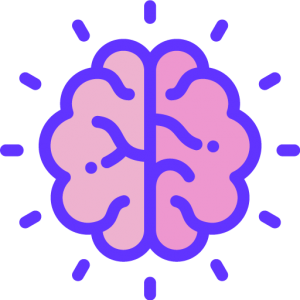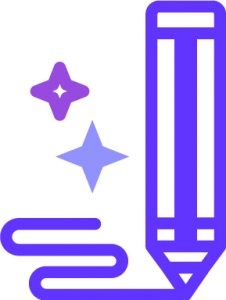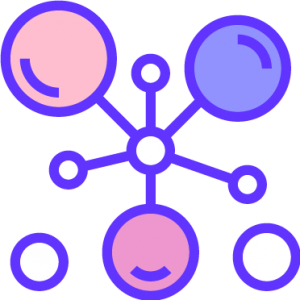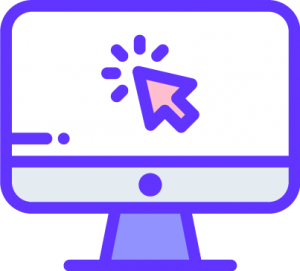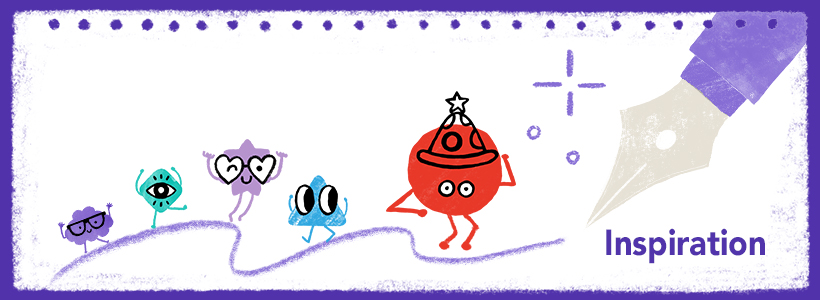Have you ever created an illustrated map before? I am always impressed by the beautifully illustrated maps found on Stroly, but I have never made a map myself.
Since I am a beginner, I decided to find a simple way to create an illustrated map without using any digital drawing tools. My goal is to create one hand-drawn illustrated map by using basic map-making techniques. Today I’m showing you how I made my first illustrated map step-by-step!
If you’re a beginner, like me, or have tried creating maps before but ran into frustrations, then this guide takes you through all the necessary steps for success. This guide is also perfect for planning classroom activities or a fun family project at home!
Preparation for Designing Your Map
Here’s a shortlist of useful tools that I used to create my illustrated map. Most of these tools can be found at home or hard to get. Have these ready before jumping right into creating your map!
Download Our “Map Starter Kit”
Download our free Map Starter Kit, which is a mini textbook that outlines how to begin your map-making journey. This starter kit is helpful to work through our guide, so I highly recommend getting your free copy! Download your copy now↓
Get 2 or 3 Sheets of A4 Sized Paper
I recommend A4 sized paper for brainstorming, your rough sketch, and the final copy. My preference is kraft paper, which gives the final map a nice texture!
Writing / Drawing Utensils
Use anything you’re comfortable drawing and writing with. This is what I used for creating this map:
- Pencil
- Eraser
- Water-based ballpoint pens
- Colored pencils
- and a pen
A Timer
I find it helpful to have a timer to allocate a set time for me to jot down my ideas. This helps me keep my focus. I think it’s important as beginners to set a time limit so you don’t spend too much time on each step.
A sample map to trace or copy
Once you’ve decided on a location or area to draw, you’ll need a sample map to trace or copy.
Now that you’re ready to go, I’ll show you the simple steps that I used for creating my hand-drawn illustrated map!
Creating Your Map: Step by Step
The mapmaking journey starts with collecting your ideas and finding a way to effectively present them. Set your timer to the time shown in the parenthesis to help you stay focused on each step!
Step 1: Brainstorm Ideas (15 minutes)
Grab your first sheet of paper, pencil, and timer.
▶ ︎ Write down two questions about the illustrated map you are about to create. Set a timer for 15 minutes, and start writing as many ideas as possible by answering these questions:
Question 1: What location do you want to draw?
Question 2: What do you want to tell about the place you want to draw?
Knowing the location you want to show is the first necessary question to ask. Then, the answers to Question 2 are going to shape the theme of your map. Think about how this place makes you feel, unlike other sites. Is it something that you have experienced or seen? It doesn’t have to be perfect. Just write down some keywords that come to your mind.
Step 2: Decide on a Location and Theme (10 minutes)
▶ ︎Let’s take a look at the list you made. Ask Question 3 and select one location and theme from your answers to the questions above. This should take you about 10 minutes.
Question 3: Which location and theme sound the most exciting to work on?
Let me share my failure with this step. At first, I tried to make a tourist map because it seemed easy to make, but I failed. Why? Because as I continued drawing the map, I felt that I didn’t know much about the place other than the touristic information written in travel magazines and websites. I also began overthinking how to appeal to an audience I didn’t know. This is why I recommend selecting a location and theme that has an emotional attachment for you.
Step 3: Choosing What to Include in Your Map (10 minutes)
▶ ︎Take a look at your answers to Question 2. The answers show the reasons why you feel emotionally attracted to this place and the stories you want to share with your audience. If you love the food in your city, you might include the top 5 places to eat.
▶︎Now among these answers, what would be nice to have, and what do you absolutely want to include in your map? Write them in the order of importance that you want to show them on your map. For example, a list of your favorite places to eat would look like this:
1-Meat Spaghetti at Bob’s restaurant — “Must-have”
2-Croissant at Mary’s bakery — “Must-have”
3-Chicken Burrito at Sam’s taco shop — “Must-have”
4-Eggs Benedict at Kim’s coffee shop — “Nice to have”
5-Mango Smoothie at Mike’s Juice bar— “Nice to have”
Step 4: Trace Your Sample Map (20 minutes)
Next, prepare your sheet of paper for a rough draft, grab a pencil, and get out your sample map to trace.
▶︎Let’s look at the sample map of the location and choose some main streets and iconic landmarks (rivers, parks, shops, buildings, etc) that characterize the area.
▶︎Trace or copy the streets and locations over on the piece of paper.
▶Draw the iconic landmarks that you think are necessary to identify the location!
Step 5: Place the Elements on Your Map (20 minutes)
▶︎Starting from the top “Must-have” items from the list you made in Step 3, think about how to express them on your map. Do you want to draw an illustration for it? Do you want to explain it with text? How much space can you give to each item?
▶”Now, make sure the elements fit on your map. Then begin drawing your illustrations and writing your text!
Now you’ve completed your draft! If you’re satisfied with it, you can color it and finish it! Now, let’s clean up and re-organize the map to create a final copy in the next step!
Step 6: Organize and Complete the Map (20 minutes)
Let’s take a moment to look at the map one last time. If there is anything that you want to improve, go ahead and make those changes!
In my case, I wanted to make it a bit better with little effort, so I decided to use kraft paper instead of plain white paper to add some nice texture.
Also, I added, deleted, or summarized some of the elements to balance out the amount of information.
I traced the map carefully with a pen instead of using a pencil to make it thick. I also used colored pencils, pens, and some stickers to make it more colorful and cheerful.
Final Step: Share Your Map on Stroly
If you want to make an online map using Stroly, create an account, take a photo with your phone or tablet, and upload it to Stroly with a title and details. Click here to learn more about how to upload your map to Stroly.
Ta-da! So that was how you create a hand-drawn map. If you create an illustrated map about a “place” filled with your “emotion,” the map will naturally be attractive.
Why don’t you create an illustrated map sharing a story you want to tell?